Are you having trouble logging in? Don't worry, we're here to help. In this guide, we'll go through all the common issues you might face while logging in, from forgotten passwords to technical glitches, and give you simple steps to solve them easily.
One of the most common issues when trying to log in to any account on any platform or app is forgetting your password, which prevents you from accessing your account. If you are facing this issue, you can reset your password by following the steps below:
1- Go to the login page: Look for a link or button Forgot Password? or Reset Password.
*Image for illustration
*Image taken from the web
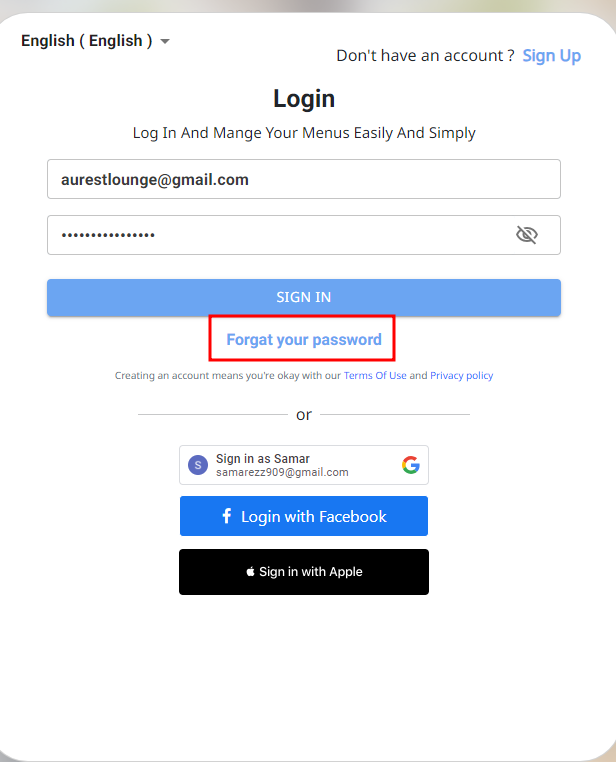
*Image from an Android device
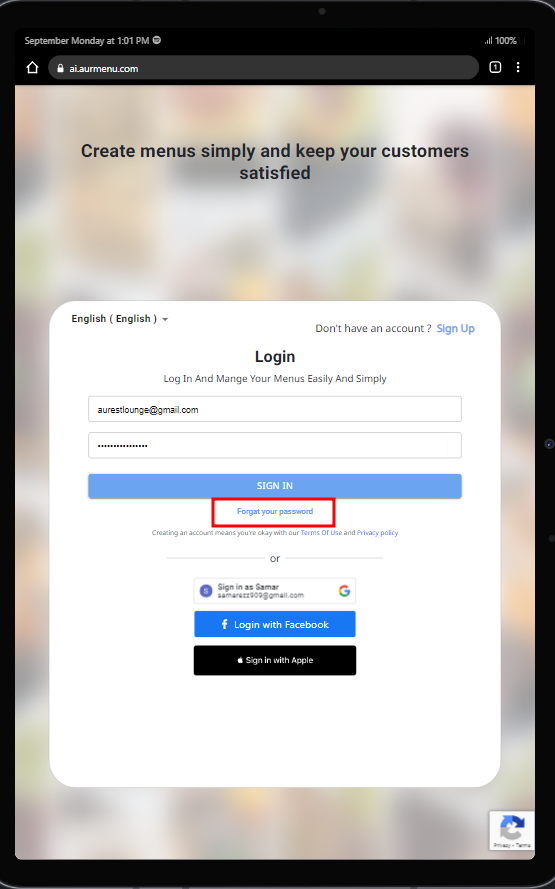
2- Enter your email address: Enter the email address associated with your account in the field provided. Make sure the email address you are using is correct
*Image for illustration
*Image taken from the web
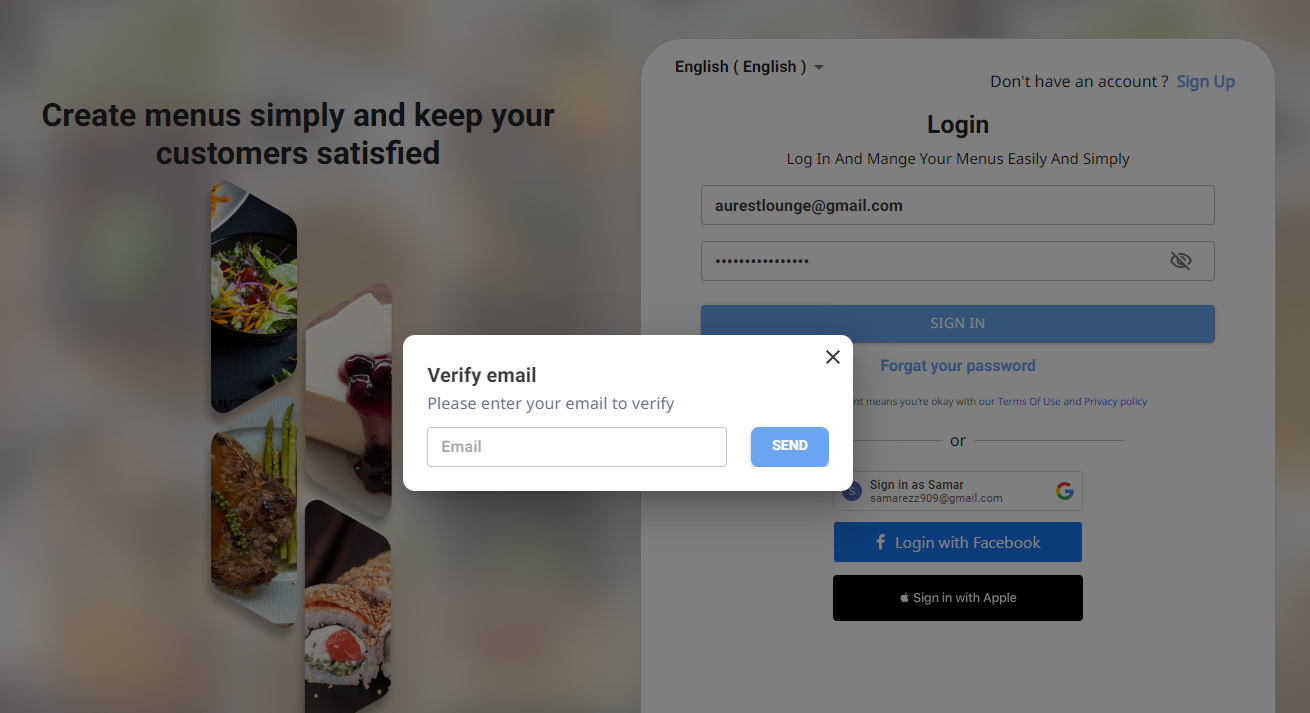
*Image from an Android device
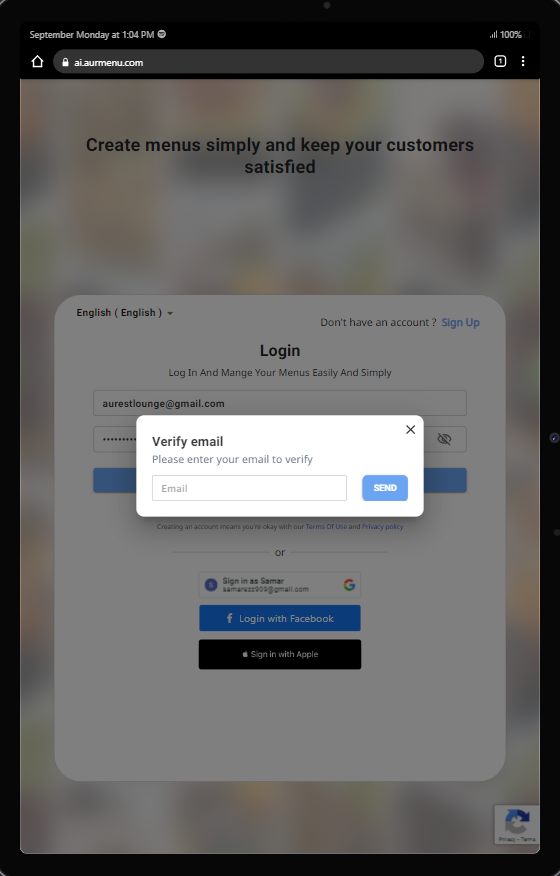
3- Check your email: You will receive a message with a link or code to reset your password. Follow the instructions in the message.
4- Follow the instructions to reset the password: Use the link to create a new password. Choose a password that is strong and easy to remember.
5- Log in with the new password: After resetting your password, return to the login page and enter your new details to access your account.
If you encounter any other issues or need additional assistance, do not hesitate to reach out to our customer support team.
 العربية
العربية