⬜Guide to Setting Up Social Media Accounts in Aurmenu
The Social Media Accounts settings in Aurmenu allow you to link your store’s accounts on various social media platforms, making it easier for customers to access them directly from the digital menu. You can add and manage links to your Facebook, Instagram, Twitter, TikTok, Snapchat, and website with ease.
Steps to Configure Social Media Accounts
1️⃣ Log in to Your Account
- Log in in to your Aurmenu account.
If you don’t have an account yet, you can check the registration guide via the provided link.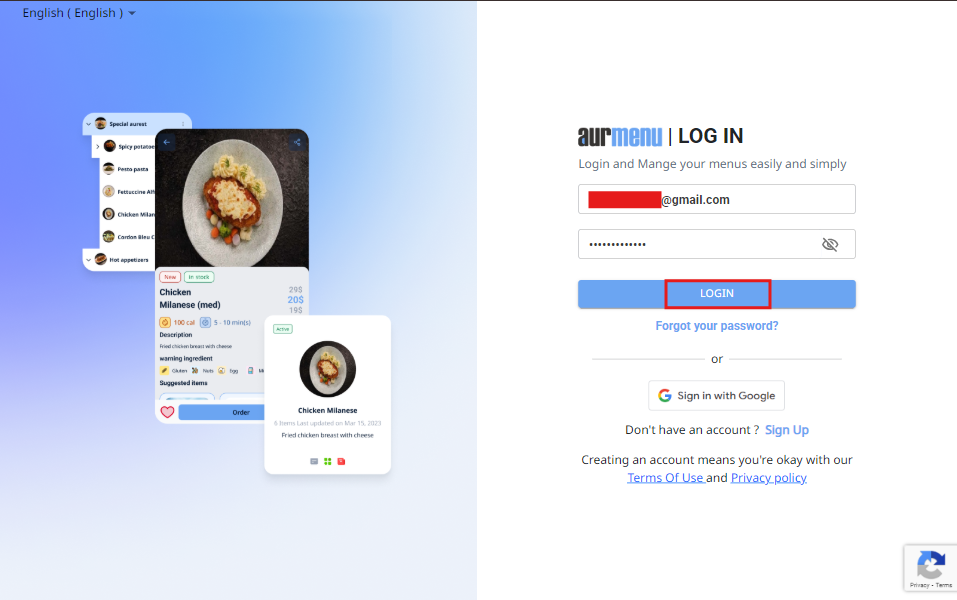
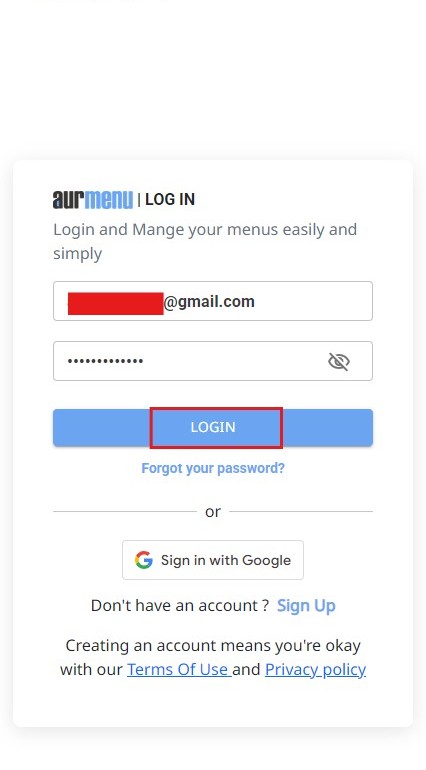
2️⃣ Accessing Social Media Settings
- After logging in, go to your dashboard.
- Click on "Settings" from the side menu.
- Select "Social Accounts" from the available settings options.
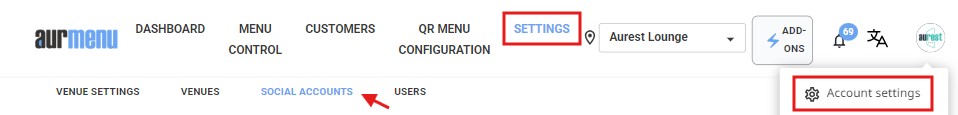
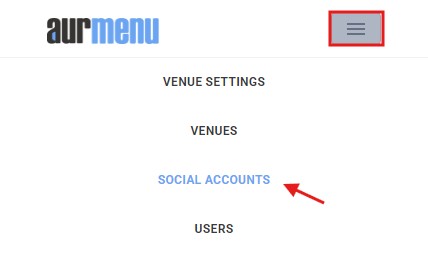
3️⃣ Adding Social Media Accounts
- A window will appear with designated fields for each social media platform.
- Enter the official page links for each platform in the respective fields.
- Ensure that all links are entered correctly to avoid accessibility issues.
4️⃣ Saving the Changes
- After entering all the links, click the "Save" button to update the social media account details.
- These links will now appear in your digital menu, allowing customers to follow and interact with your business easily.
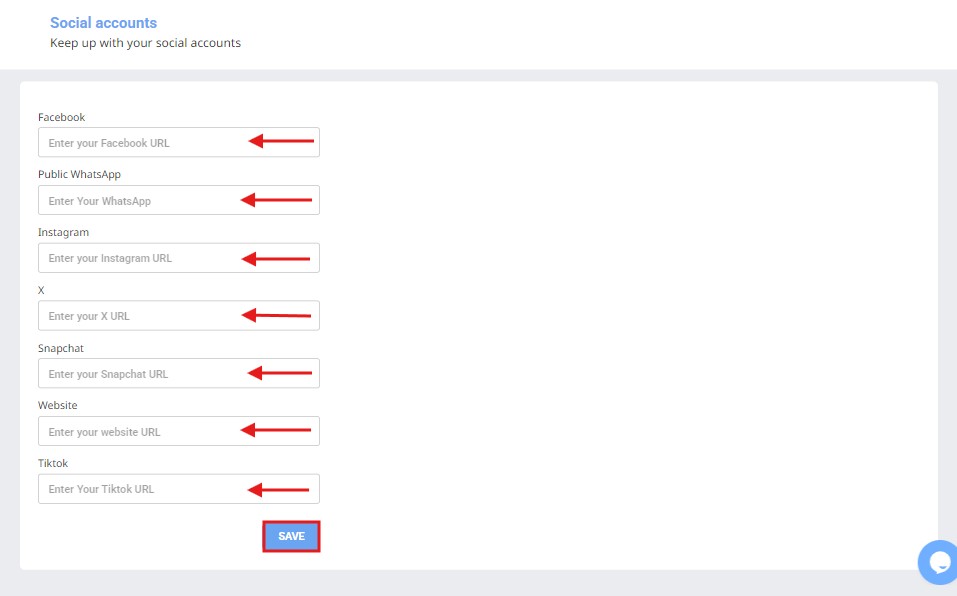
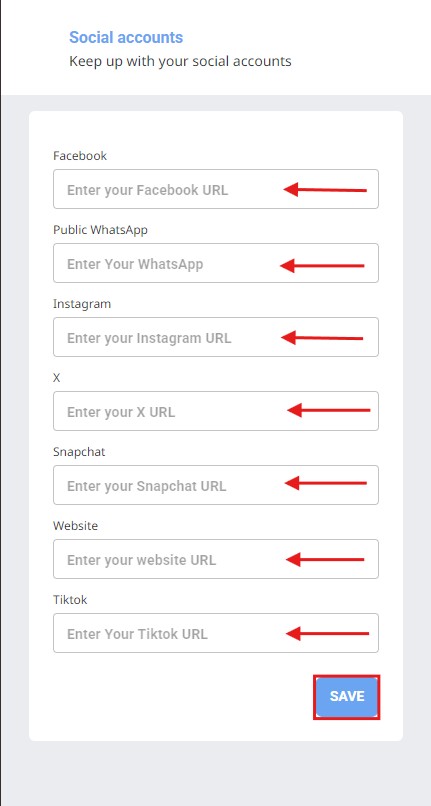
Additional Notes
✔ You can add, edit, or remove any social media account at any time through the settings.
✔ Make sure to enter the links correctly so they work properly when clicked.
✔ The added social media accounts will be displayed in your digital menu, making it easier for customers to connect with you.
By following these steps, you can effortlessly set up and manage your social media accounts in Aurmenu.
 العربية
العربية