⬜Discovering the "Chatbot" Tool in the Digital Menu
In this article, we will explain how to use the "Chatbot" tool inside the digital menu. This feature is more than just a search option; it is an advanced AI-powered tool that enhances your browsing and ordering experience.
1️⃣ Accessing the Chatbot
After entering the digital menu from the homepage, you will find the Chatbot icon on the right-hand side of the screen.
Click the icon to open the chat window and start interacting with the chatbot.
➤ See the illustration below:
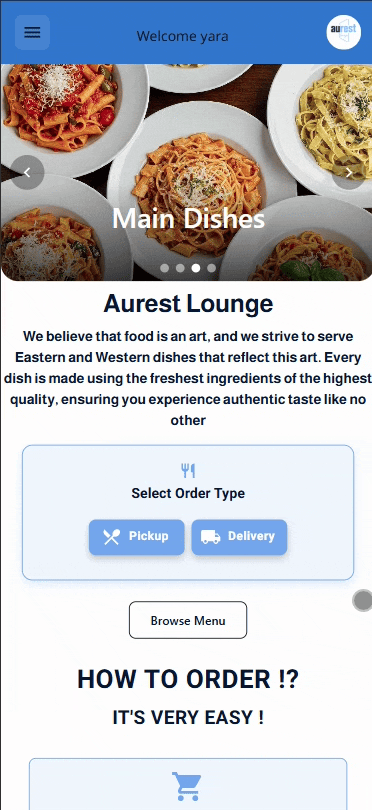
2️⃣ What Can You Do with the Chatbot?
When you open the chatbot, you can perform many tasks such as:
-
Search for a specific item in the menu.
-
Inquire about the price of a certain product.
-
Check the calorie count of items if you are following a specific diet.
-
Chat freely and ask general questions like “What do you recommend for me today?” or even send a simple greeting like “Good morning.”
-
Browse a list of suggested items displayed directly by the chatbot for easy ordering.
➤ See the illustration below:
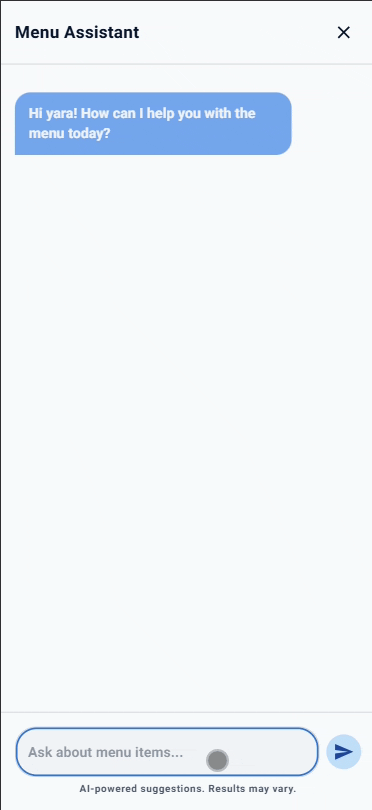
3️⃣ Fully Powered by AI Intelligence
The chatbot is built using advanced artificial AI technologies technologies, similar to global tools like Gemini and ChatGPT,
-
Understand your inquiries accurately and naturally.
-
Provide instant and interactive responses.
-
Suggest suitable items based on your preferences and mood.
✳ For example:
-
If you ask for a “cold drink”, it will display all available cold beverages.
-
If you ask “What do you recommend for me?”, it will suggest a variety of options tailored to your taste.
4️⃣ Additional Features
By using the chatbot, you can also:
-
Know the preparation time of a certain item to help you decide quickly if you need a fast order.
-
Receive personalized tips and suggestions powered by AI.
-
Easily browse through suggested and favorite items without manual searching.
-
View an important note clarifying that the suggestions are AI-generated and that you should consider any personal food allergies or dietary restrictions.
➤ See the illustration below:
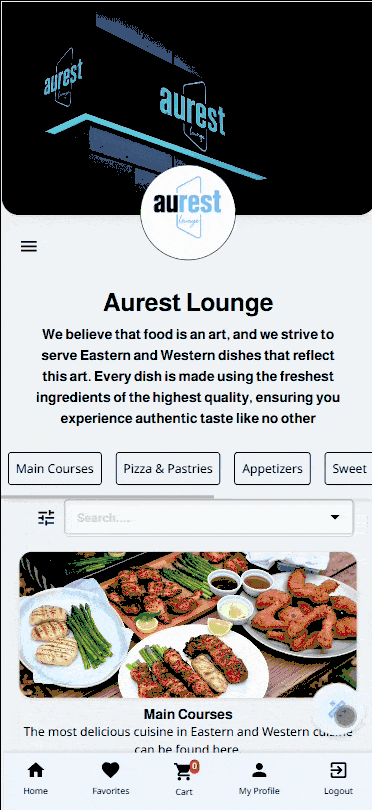
✨ Conclusion
Thanks to the Chatbot, browsing the digital menu has become more interactive and seamless. It saves you time and effort, while allowing you to communicate freely and receive accurate, personalized suggestions that match your preferences and needs.
 العربية
العربية