How to log in to your account
Posted on 16 September 2024 11:55 am
⬜ How to Login to Your Aurmenu Account
1️⃣ Open the App or Website
- Go to the Aurmenu app or visit the website through your browser.
- Click on the "Log In" button on the homepage.
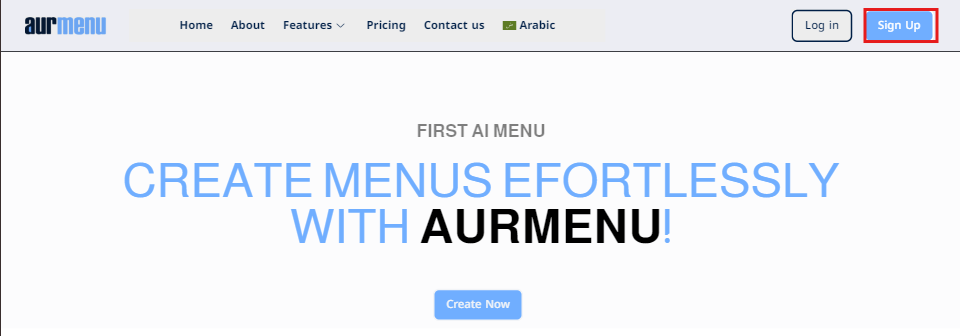
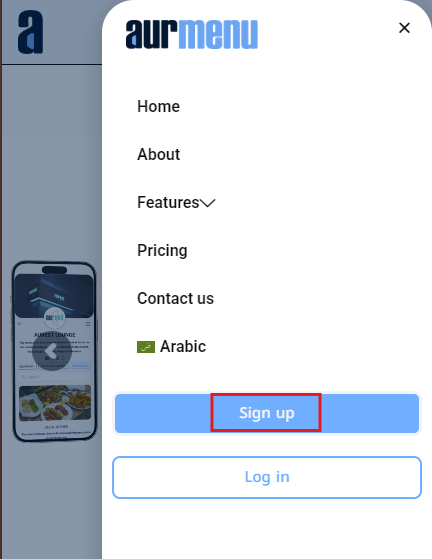
2️⃣ Enter Your Account Details
- Enter your registered email address .
- Enter your password.
3️⃣ Click the Log In Button
- After entering the correct details, click "Log In".
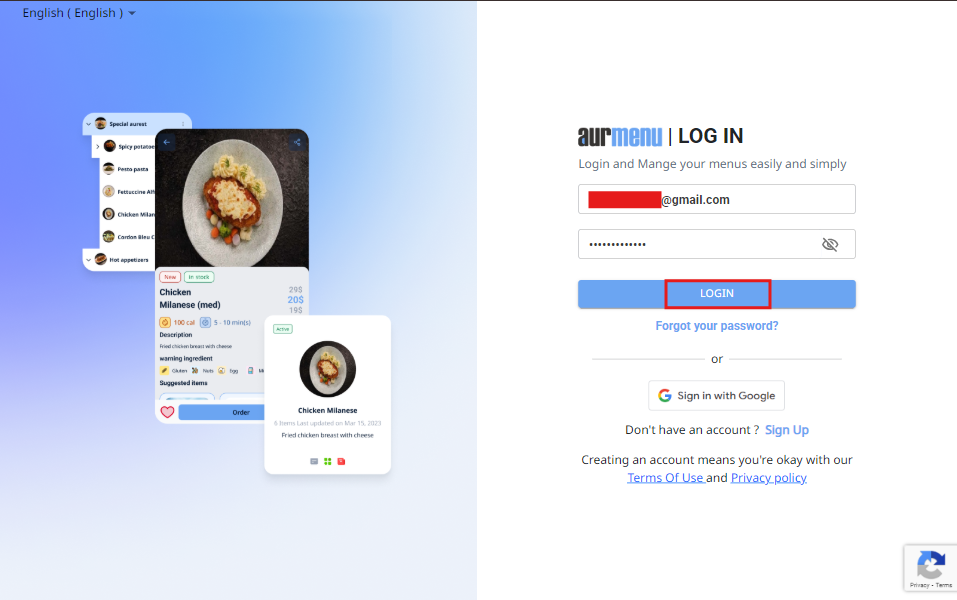
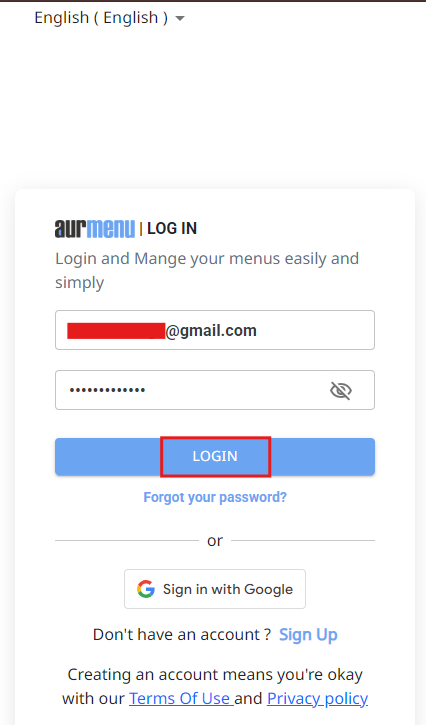
4️⃣ Access Your Dashboard
If your credentials are correct, you will be redirected to your dashboard, where you can manage your menu and store settings.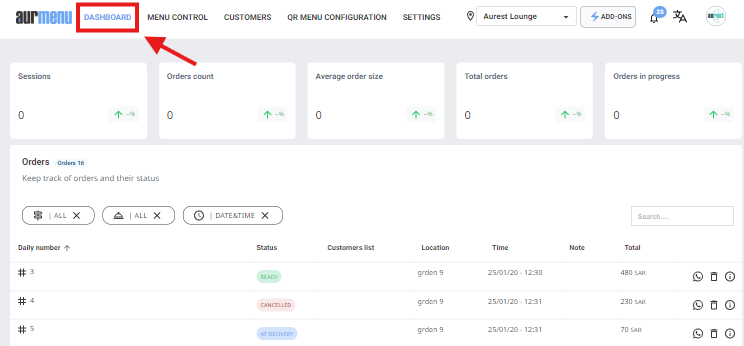
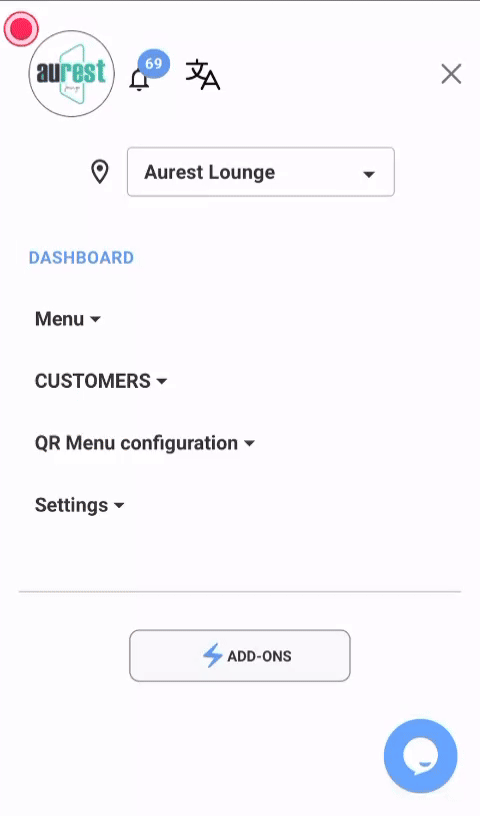
✨ Tip: Make sure to enter accurate details for a smooth experience.
⭐ If you forgot your password, please go to the password recovery article for more details.
Do you still need help? Submit ticket
Most popular articles
Newest articles
 العربية
العربية