How to Recover Your Account and Reset Your Password
Posted on 16 September 2024 12:43 pm
⬜ How to Recover Your Account and Reset Your Password on Aurmenu
1️⃣ You can open Aurmenu in your browser through this link.
- Go to the login page.
Click on "Forgot your Password?" below the login fields.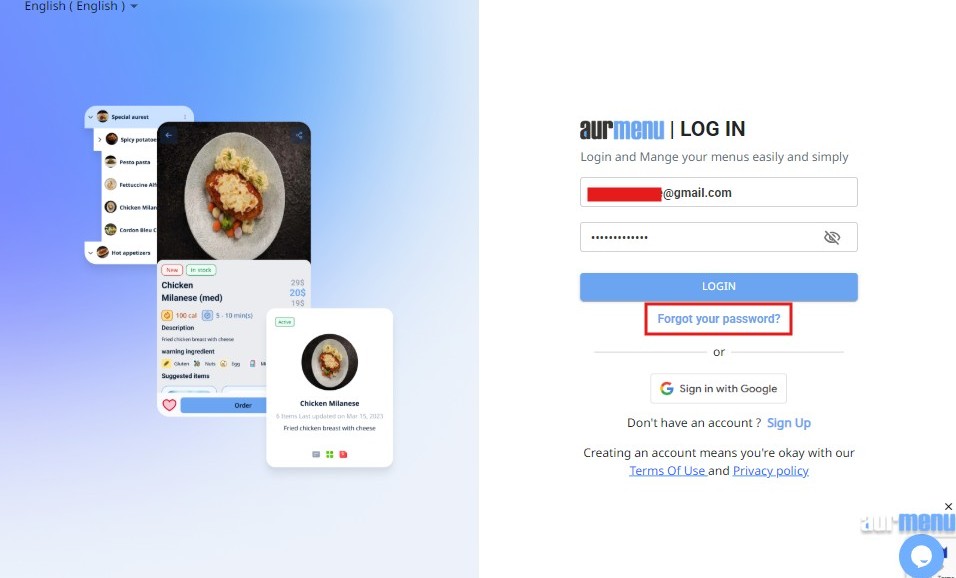
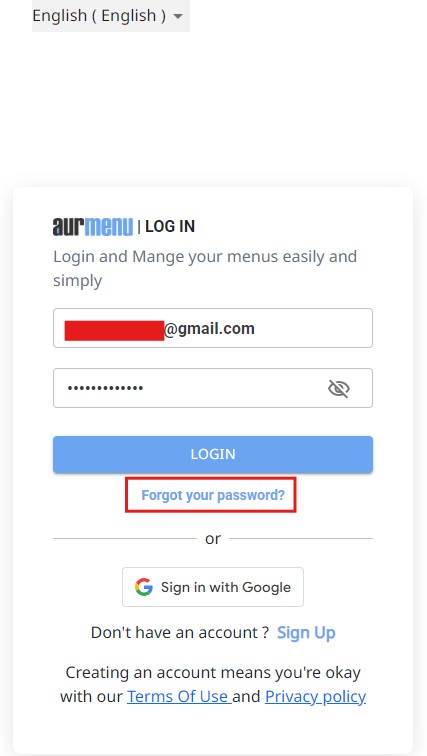
2️⃣ Enter Your Email
- Enter the email address associated with your account.
- Click the "Send" button.
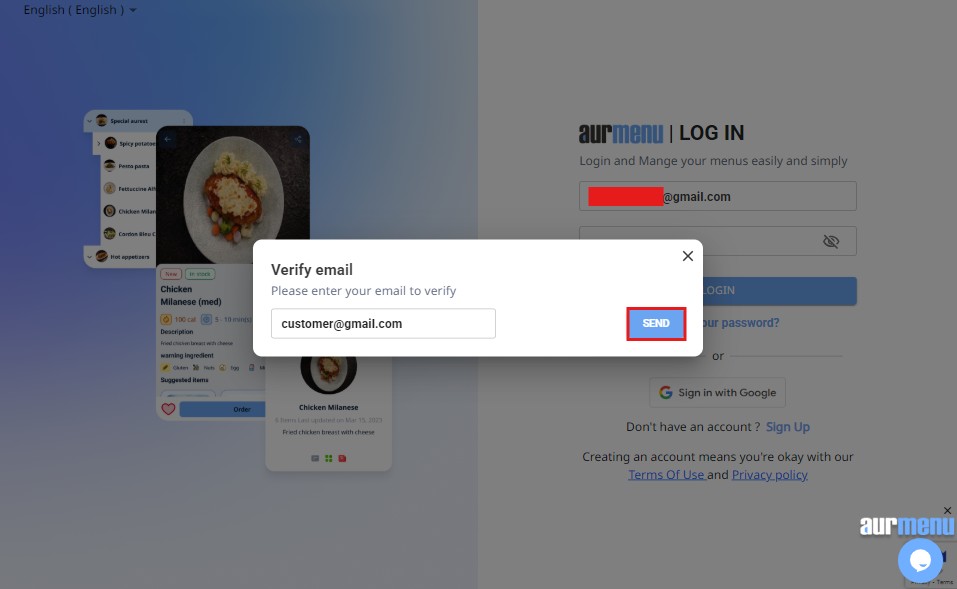
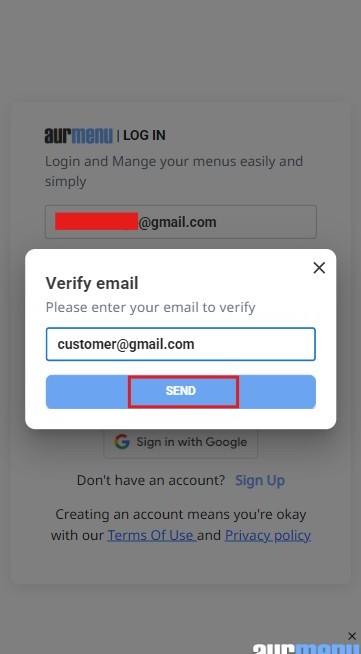
3️⃣ Check Your Email
- Go to your email inbox and look for a message from Aurmenu.
- Open the email and click on the reset password link provided.
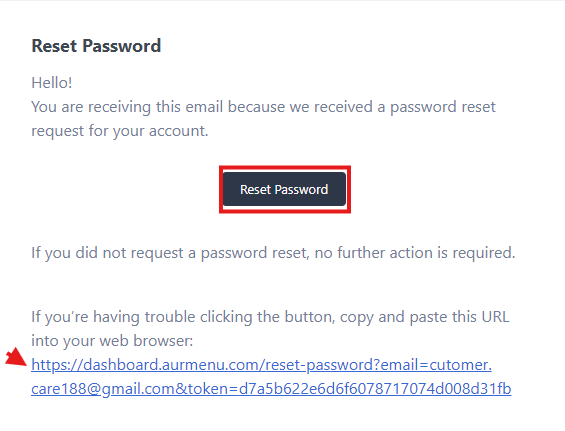
4️⃣ Enter Your New Password
- After opening the link, enter your new password.
- Re-enter it for confirmation, then click "Save".
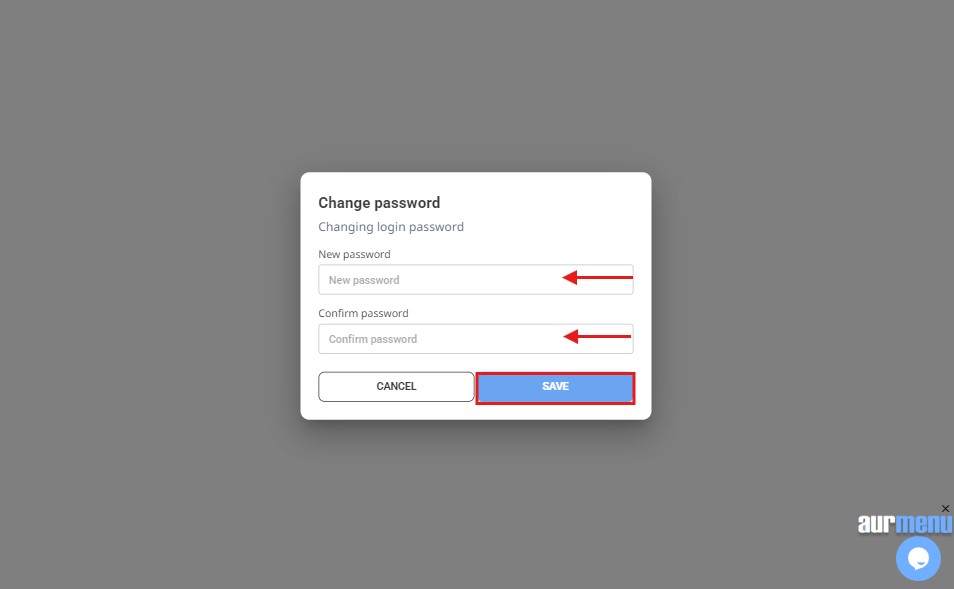
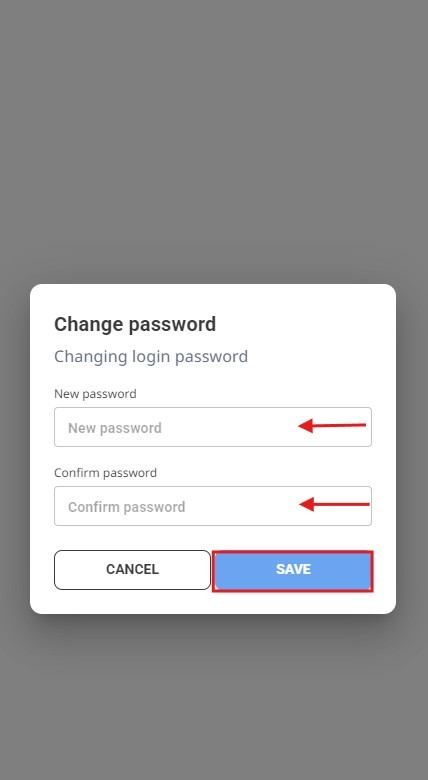
5️⃣ Log in with Your New Password
- After resetting, go to the login page.
- Enter your email and new password.
- Click "Log In" to access your account.
✨ Tip: Use a strong password that includes uppercase and lowercase letters, numbers, and symbols to keep your account secure.
Do you still need help? Submit ticket
Most popular articles
Newest articles
 العربية
العربية