⬜ How to Use the "Customer Reviews" Feature to Analyze Feedback and Improve Your Experience in Aurmenu
The "Customer Reviews" feature is a valuable tool that helps you understand your customers' experiences and enhance your services based on their feedback. In this guide, we will walk you through the steps to access and analyze customer reviews easily.
✅ Step 1: Log in to Your Account
Before you begin, make sure to log in to your Aurmenu account.
If you need help logging in, you can refer to the dedicated article via [this link].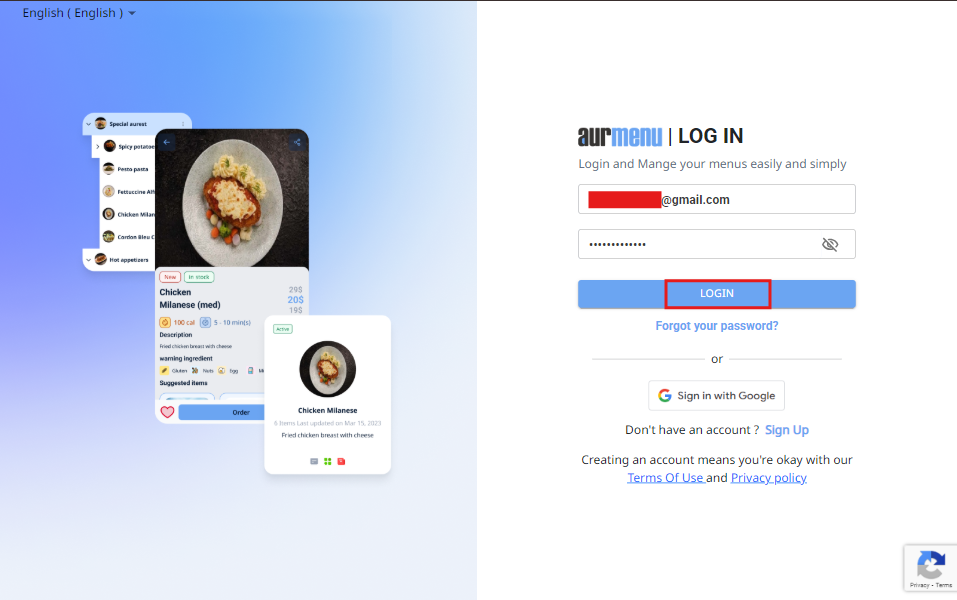
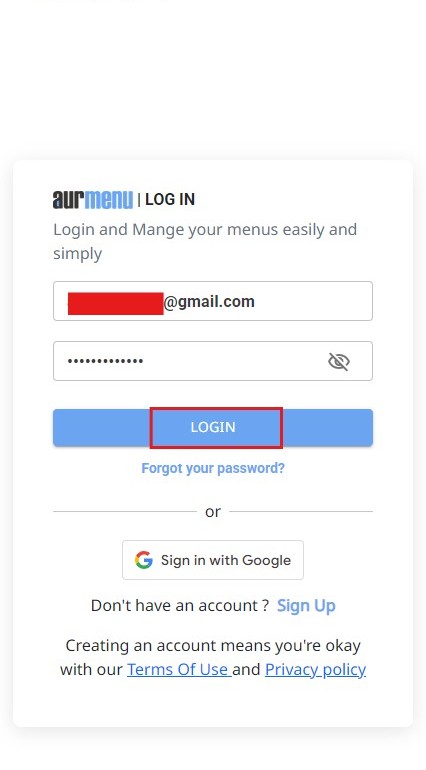
✅ Step 2: Navigate to the Customer Reviews Section
Once logged in, you will see the main interface of the application. Follow these steps:
✔ Click on the "Customers" option from the top menu.
✔ Select "Reviews" to view all the ratings and feedback shared by your customers about your services.
✅ Step 3: Reviewing Feedback and Details
When you open the "Reviews" section, you will find a list that includes:
✔ Ratings provided by customers (number of stars).
✔ Written feedback describing their experience.
✔ Customer details, such as their name and email address.
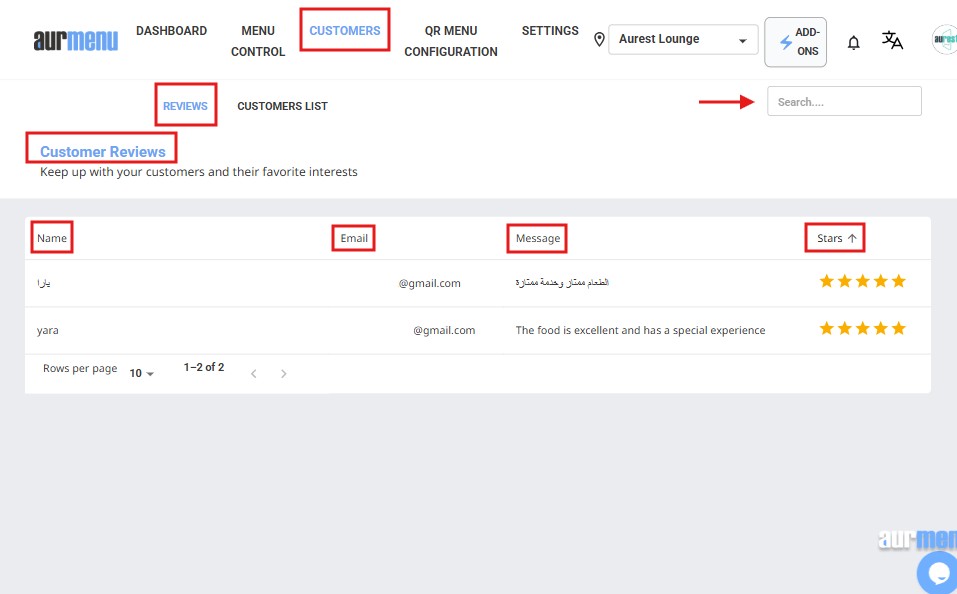
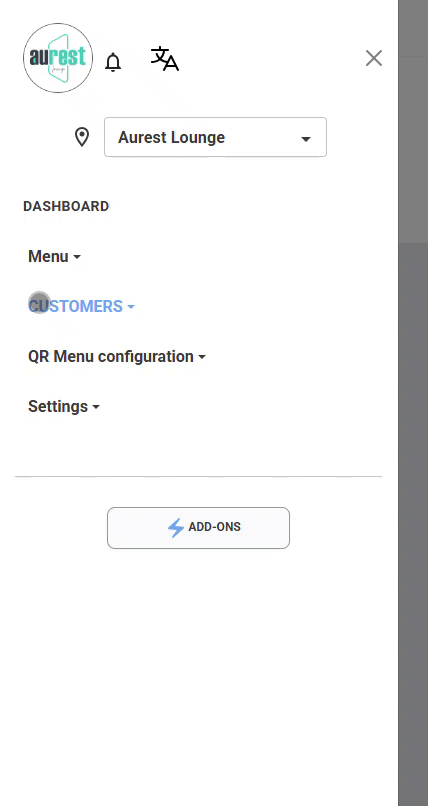
✨ How Can You Benefit from Customer Reviews?
✔ Analyze Feedback – Identify the positive and negative aspects mentioned by customers.
✔ Improve Services – Use customer feedback to enhance your offerings.
✔ Engage with Customers – Respond to their reviews to improve communication and build loyalty.
 العربية
العربية