⬜Aurmenu "Orders" Feature Guide
The "Orders" feature in Aurmenu helps you manage customer orders effortlessly, whether for dine-in or takeaway.
✅ Why Should You Activate the Orders Feature?
✔ Seamless Order Management – Track all orders in one place without complex systems.
✔ Improved Work Efficiency – Streamline order reception and processing with speed and accuracy.
✔ Enhanced Customer Satisfaction – Reduce errors and speed up order fulfillment for a better experience.
✔ Increased Sales – Easily accept orders from both dine-in and takeaway customers.
✅ How to Activate the "Orders" Feature?
Follow these steps to enable the Orders feature:
1️⃣ Log in to your Aurmenu account.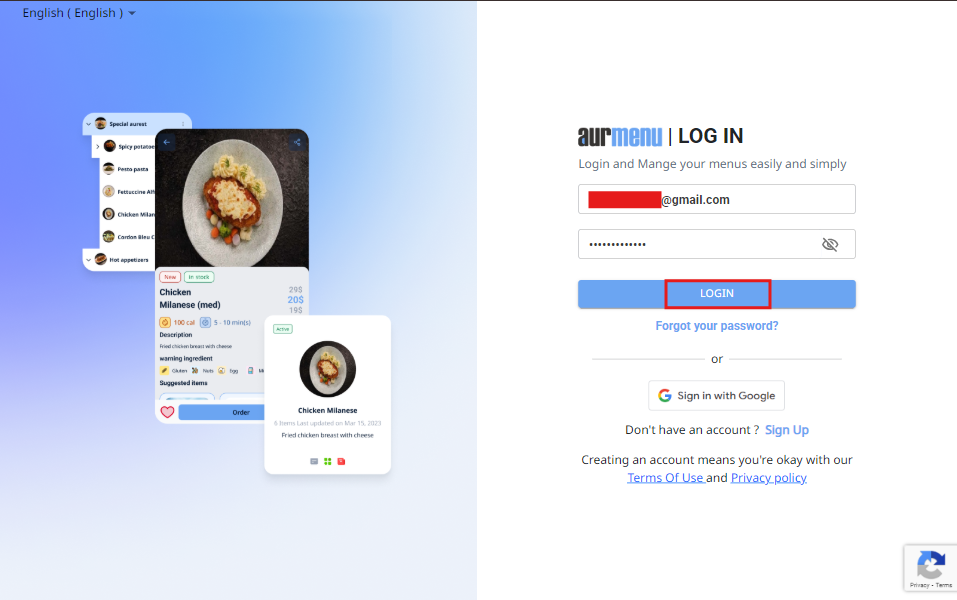
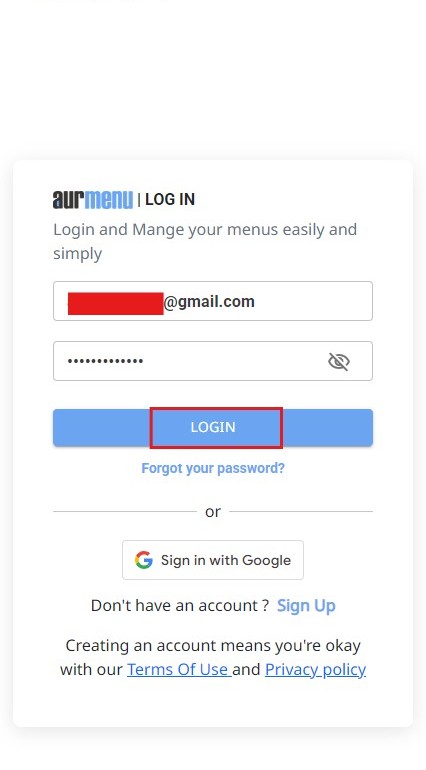
2️⃣ Go to the "Add-ons" section in the top menu.
3️⃣ Click on "Add-ons" to explore available features.
4️⃣ Find the "Orders" add-on in the list.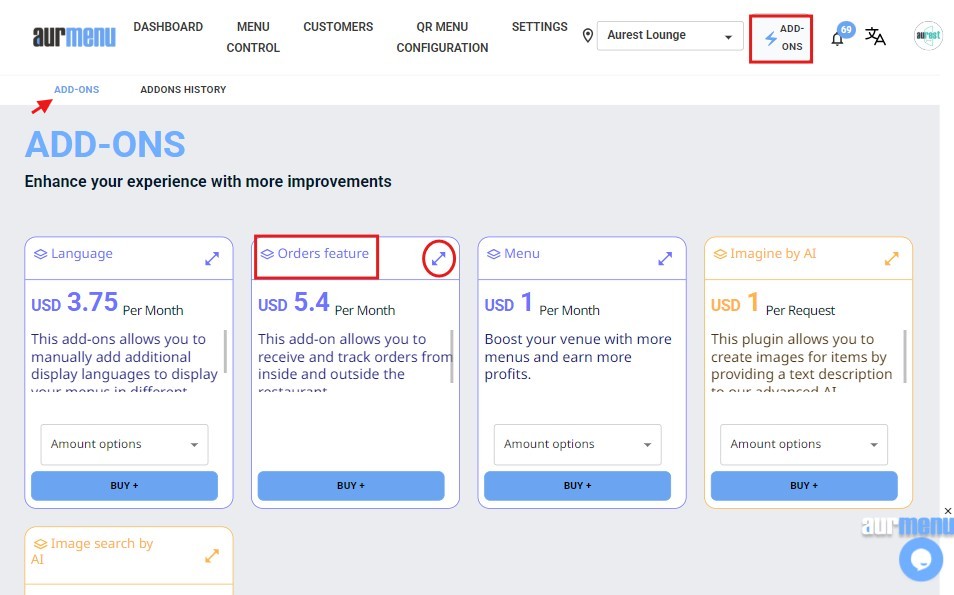
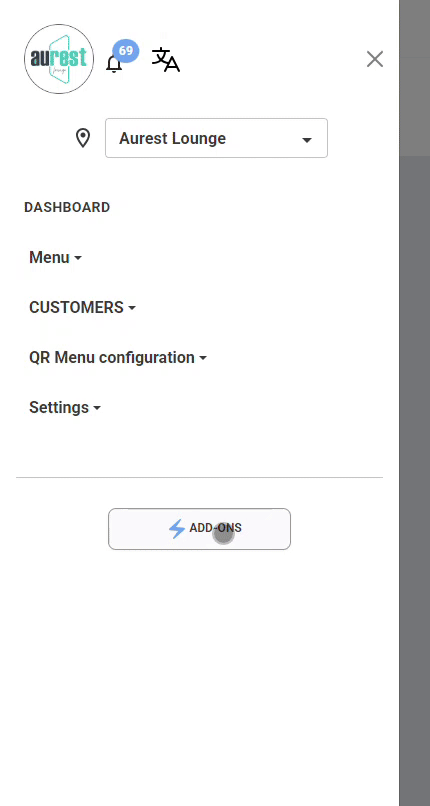
5️⃣ Click the "Buy" button to activate the feature.
6️⃣ You will be redirected to the payment page, where you can enter your card details.
7️⃣ Complete the payment process to activate the feature instantly on your account.
8️⃣ Start receiving and managing orders immediately through the app!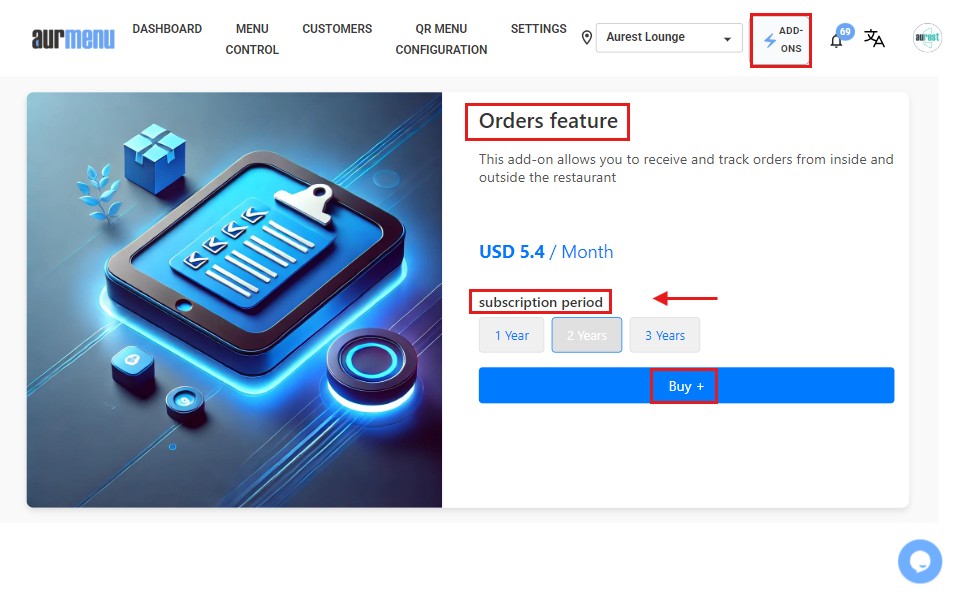
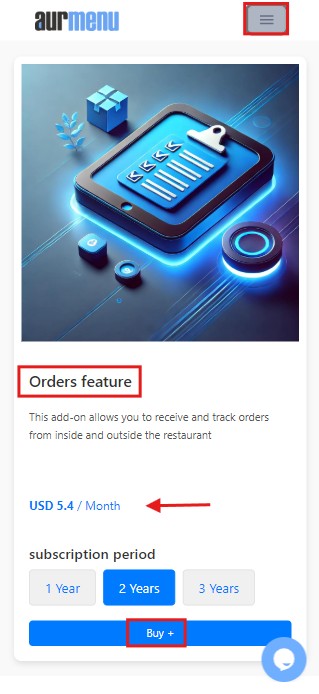
✅ For more add-ons to enhance your menu, check the previous article to explore all available features that improve your customer experience!
✨ Key Notes
✔ Manage orders through the dashboard in the app.
✔ Track incoming, in-progress, and completed orders with ease.
✔ Send real-time notifications to customers regarding their order status.
✔ Support both dine-in and takeaway orders seamlessly.
 العربية
العربية