⬜ Menu Archive in Aurmenu – Step-by-Step Guide to Restoring Your Previous Menus
With the Menu Archive feature in Aurmenu, you can easily retrieve deleted menus and compare them with the current version. In this guide, we'll walk you through the steps to use the archive efficiently
1️⃣ Step 1: Log in to Your Account
Before you begin, make sure you are logged into your Aurmenu account.
-
If you need help with the login process, you can refer to the previous article.
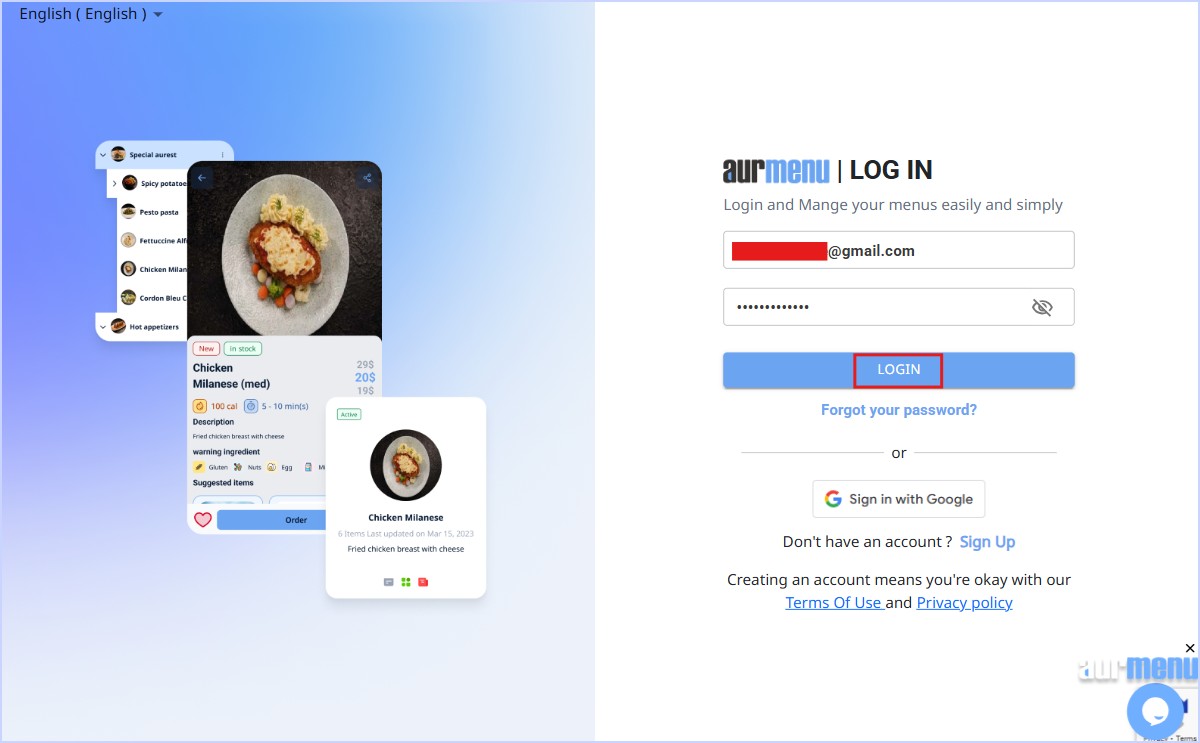
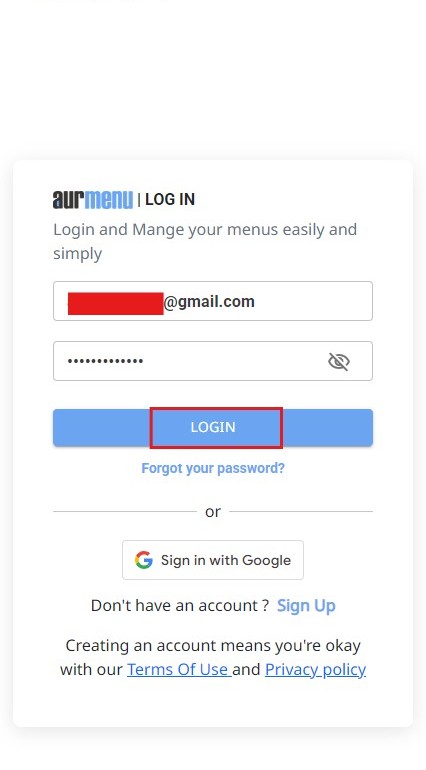
2️⃣ Step 2: Accessing the Archive Section
Once logged in, navigate to the Menu Control section by:
✔ Clicking on the "Manage Menu" button from the main dashboard.
✔ Selecting "Archive" from the available options.
- The archive contains all previously deleted menus, allowing you to restore them whenever needed.
3️⃣ Step 3: Restoring Deleted Menus
✔ After entering the archive, a window will display all deleted menus.
✔ To restore a menu, click the "Restore" button below the desired menu.
✔ The menu will be fully restored, including its items, prices, and previous design settings.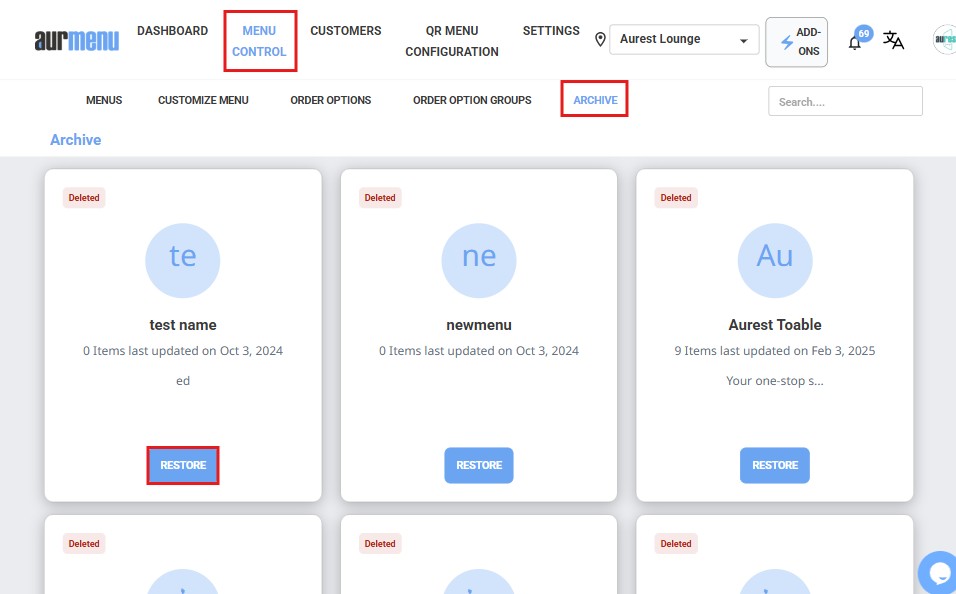
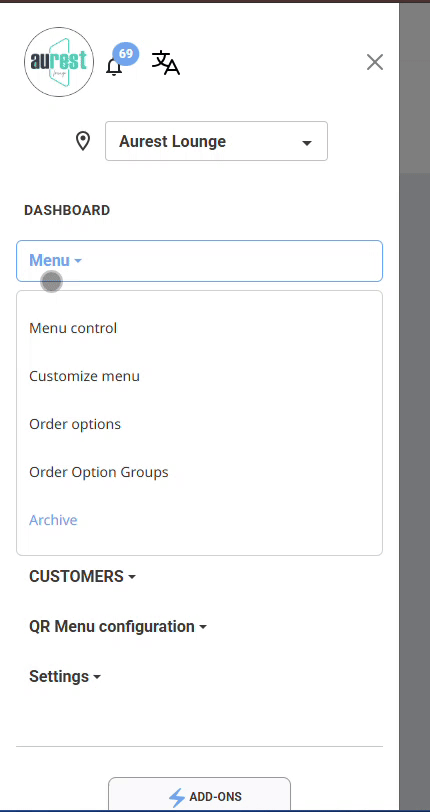
✨ Congratulations! You have successfully restored your menu.
- The Archive serves as a backup tool, allowing you to retrieve previous versions of your menu whenever necessary.
- This system enables you to compare different menu versions and experiment with updates without the risk of data loss.
 العربية
العربية