⬜How to Add Order Options in Aurmenu – Step-by-Step Guide
In this guide, you will learn how to create customized add-on groups, price them effectively, and link them to different items in your menu. Aurmenu allows you to add extra order options to help customers personalize their orders easily, such as adding flavors, choosing sizes, or modifying ingredients.
1️⃣ Step 1: Log into Your Account
Before getting started, make sure you are logged into your Aurmenu account.
- If you need help with the login process, you can refer to the previous article.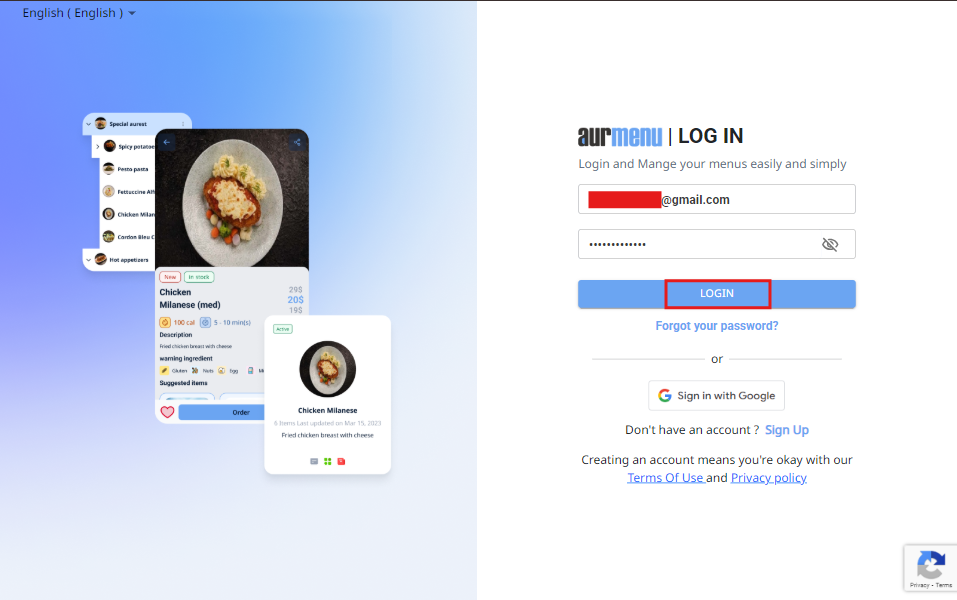
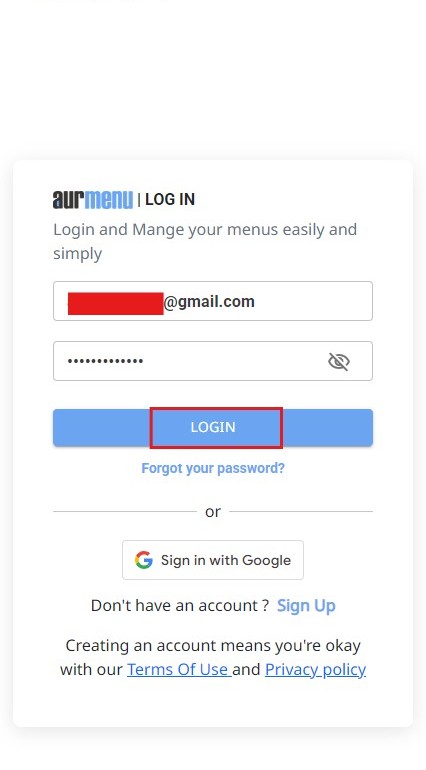
2️⃣ Step 2: Navigate to Menu Control
Once you are logged in, the main interface of the app will appear.
✔ Click on "Menu Control".
✔ Select "Order Options" from the list.
3️⃣ Step 3: Add a New Order Option
After entering the Order Options section, follow these steps to create a new option:
✔ Click on "Add New".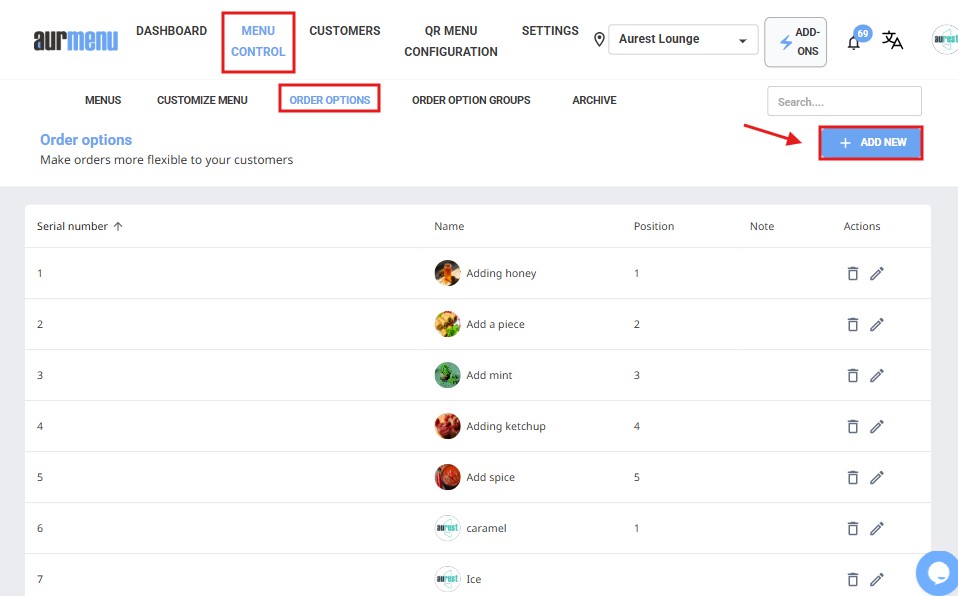
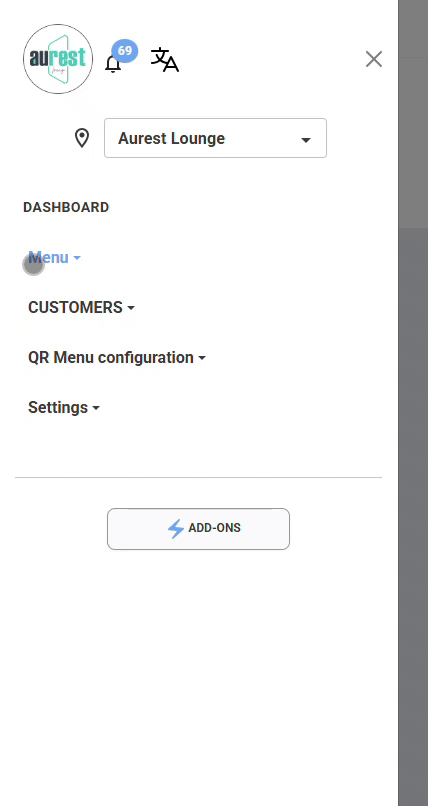
✔ A window will appear with fields to enter the option details.
4️⃣ Step 4: Fill in the Order Option Details
You will find several fields that need to be filled in to ensure the option is added correctly:
✅ Add Image: Upload an image representing the option (optional).
✅ Serial Number: Enter a unique number to identify the option.
✅ Name: Enter the name of the option (e.g., Extra Milk, Caramel Sauce, Large Size).
✅ Position: Set the order in which the option appears in the list.
✅ Menus: Choose the menu where you want this option to be available (if you have multiple menus).
✅ Items: Select the items that this option will be linked to.
✅ Notes: Add any additional comments or instructions in this field.
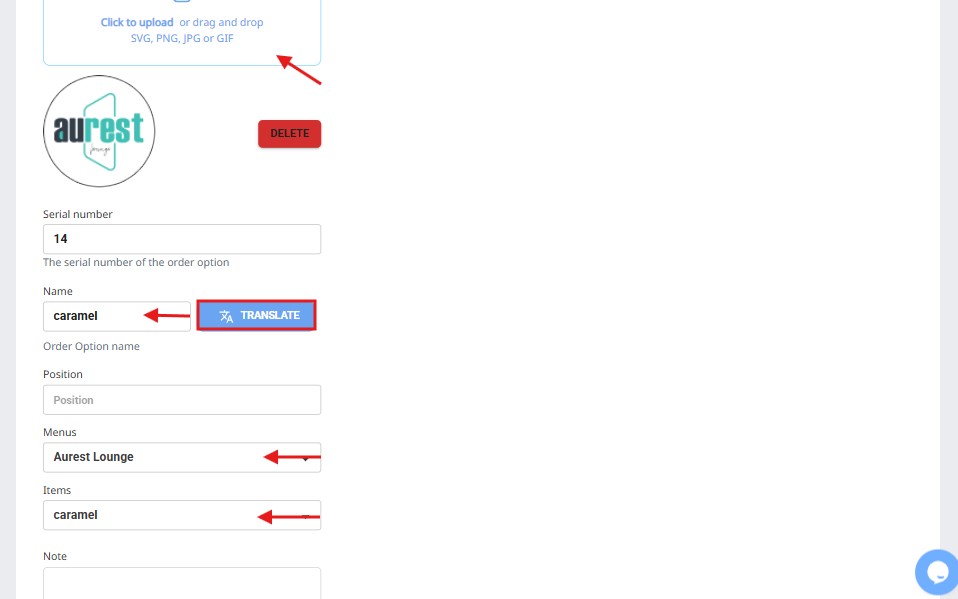
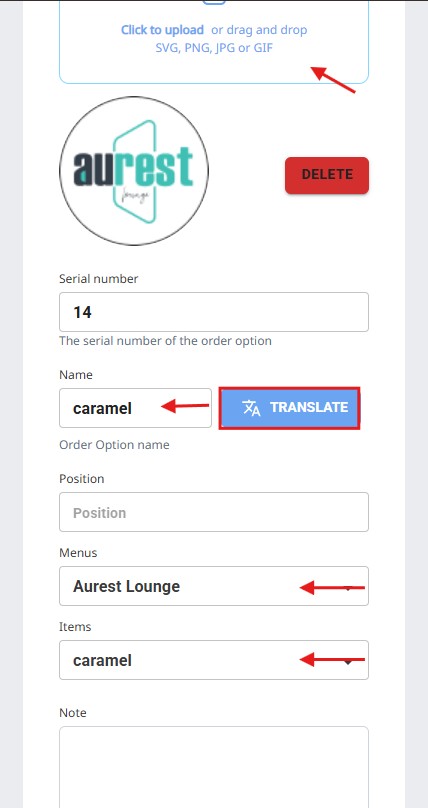
5️⃣ Step 5: Save and Activate the Option
- After filling in all the details, click "Save" to save the option and link it to the selected items.
- You can repeat these steps to add more options and enhance the customization of customer orders.
✨ Congratulations!
You can now add order options flexibly in Aurmenu .
- Do you have multiple menus? You can customize add-ons separately for each menu.
- Want to update add-ons later? You can modify any option at any time through "Menu Control".
 العربية
العربية