⬜Exploring the Menu Control Section in Aurmenu
- After logging in and navigating to the Menu Control section, you'll find several options that help you manage your menus with ease. Here’s what you can do in this section: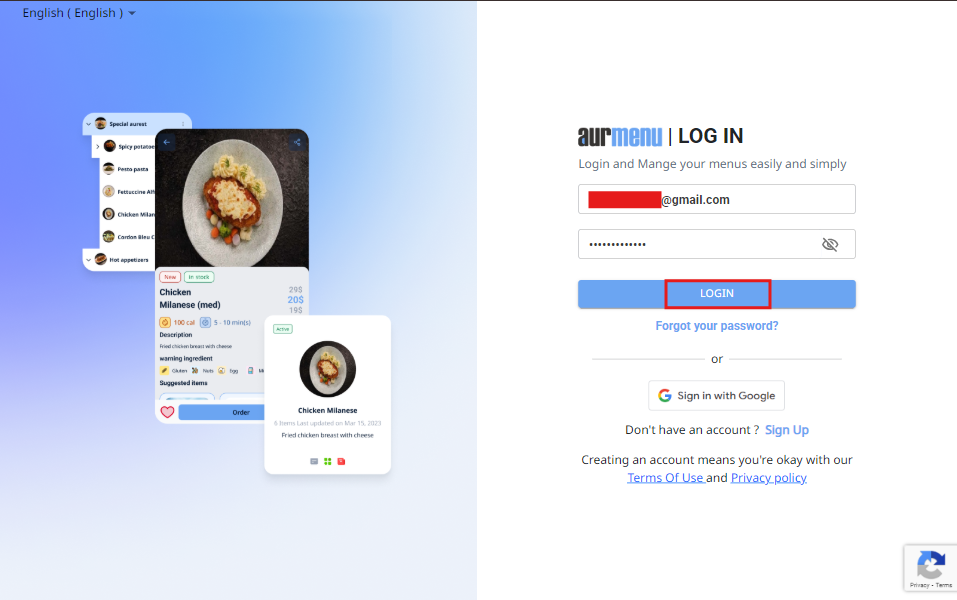
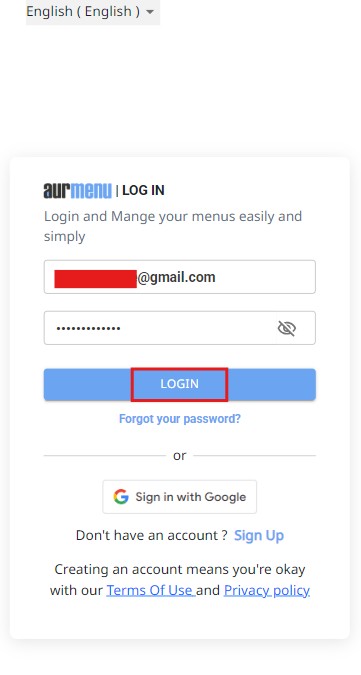
1️⃣ Menus: View all the menus you have previously created, and modify or update them as needed.
2️⃣ Menu Customization: Adjust the design and colors of your menu to match your brand identity, giving it a professional and attractive look.
3️⃣ Order Options: Add customized options for menu items, such as size or flavor selection, and link them to option groups to provide a flexible ordering experience for customers.
4️⃣ Order Option Groups: Manage and organize custom add-ons within groups, making it easier to link them to specific items in your menu.
5️⃣ Archive: If you accidentally delete a menu, you can easily restore it from the archive without having to recreate it from scratch.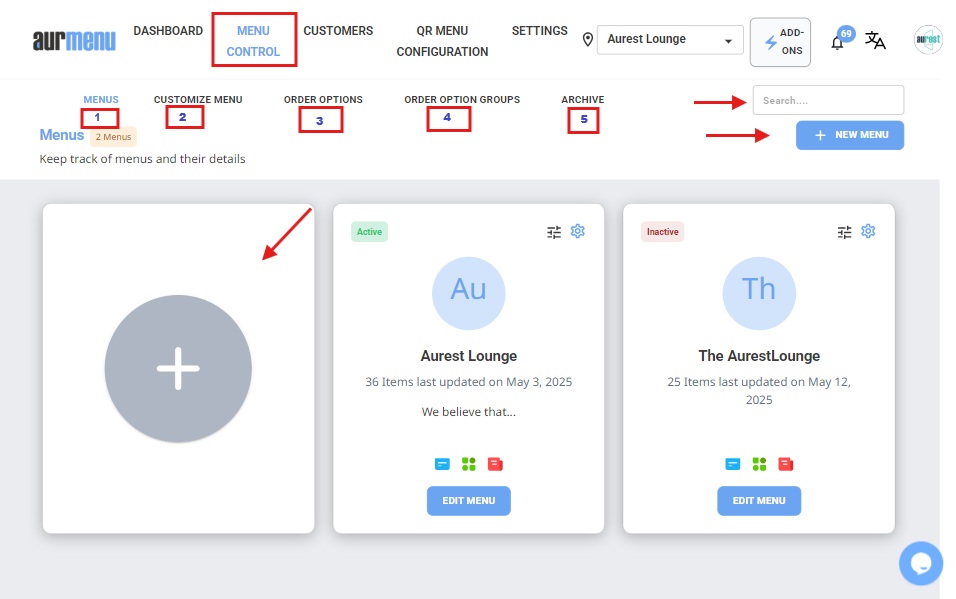
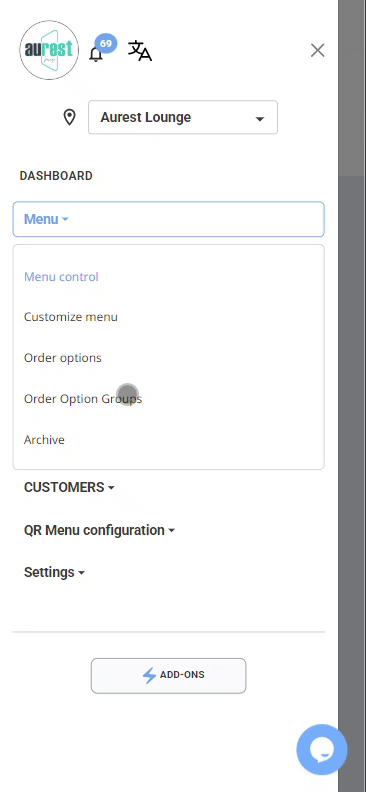
✨ Summary
The Menu Control section gives you complete control over your menus—from customization and editing to managing orders and recovering deleted menus!
 العربية
العربية